Methods to Disable Google’s AI Search. Gemini still has a ways to go before it can make Google’s AI ambitions a reality, even after Google’s AI-heavy Google I/O presentation has concluded. Although many of Google’s AI features won’t be available for a few more months, the AI Overviews feature is now available to US customers.
The Search page will continue to get more artificial intelligence elements from Google in the future. One example is the capacity to use AI to ask longer and more complicated queries or to divide the Search page into pieces. If that seems excessive, there is a solution at your disposal.
Turn off AI in Google Search
In addition to its many new artificial intelligence tools, Google has unveiled a tool that will allow you to travel back in time—a very long way back. The search results page now has a new, somewhat hidden button labelled “Web.” If you make the change, Google will return to its traditional practice of displaying just text links from websites (however, these may still contain sponsored adverts).
Disable Google’s AI Search: I do not miss the irony of having to click a “Web” button to get results for a web search. However, this function will be helpful for those who still like the traditional Google Search, which displays only the most trustworthy websites in its results.
You might expect to see the web filter in your searches as soon as it begins rolling out on desktop and mobile searches internationally, now and tomorrow. If you can’t see it in the toolbar, try going to the “More” menu.
You may also remove media and pull-out boxes from your search results by enabling the Web filter. Images, videos, and Google News stories won’t have their sections. According to X’s post by Google Search Liaison, all you’ll see instead are links, which can lead to videos on YouTube or news articles. Even while Google constantly adds more AI features to the main page of Google Search, the Web filter will remain unchanged, according to Google’s confirmation to The Verge.
There’s no Stopping AI
Although the web filter is an excellent addition, it is not the default, and you will have to manually move to it constantly, much like you do when you switch to the images or maps filters. Along with this change, it is now crystal evident that the default Search page on Google does not provide an option to turn off AI search functionality. For now, the only way to circumvent Google Search’s AI is to use the Web filter, but Chrome extensions may be available soon, allowing us to change the Google Search page.